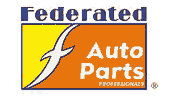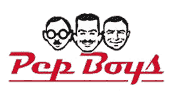FAQ
KEY PARTNERS
We partner with some of the top businesses across a variety of industries.
Customer Resources

PRODUCTS & SOLUTIONS
GCommerce has a suite of solutions to eliminate the traditional cost, time and infrastructure barriers needed for your company to stay competitive.
FAQ Categories
General Information
Our office is located in Des Moines, IA and is staffed Monday through Friday from 8:00 am to 5:00 pm Central Time. Systems are monitored 24 hours a day.
EDI Tech Tips
An 850 is a Purchase Order
An 810 is an Invoice
An 856 is an Advance Shipment Notice
A 997 is also known as a Functional Acknowledgment. This file is sent to confirm receipt of a document (a 997 will never be sent back for an other 997). That confirmation is important to trading partners because it lets them know that their document has been received. Because of this, your trading partner may require you to send back a 997 for each document they send you. Please check with GCommerce if you are unsure as to whether or not your trading partner requires a 997 to be returned.
GCommerce developed Message Center as a tool to allow our customers to track their inbound and outbound documents in real time. Users can log into Message Center at http://messagecenter.gcommerceinc.com and search for documents by date as well as trading partner(s). Please contact GCommerce Support if you need your login credentials.
GCommerce developed the 9GC process as a workaround for trading partners who are unable to send their own 997. Using FTP folders, GCommerce generates a 9GC file for every file sent to the trading partner’s FTP Inbound folder. The trading partner will move the 9GC file from their FTP Inbound folder to their FTP Outbound folder. The 9GC file will get picked up in the FTP Outbound folder and go out their trading partner as a 997.
A 997 should be sent back to your trading partner within 24 hours of receiving their file. If a file is sent Friday after office hours or over the weekend, please return the 997 on Monday.
Benefits of Web Gateway:
- Comply with trading partner requirements such as sending and receiving electronic documents and UCC-128 labeling capabilities
- Easy to work with. Return documents come with pre-filled information and provide on-the-fly translation for multiple languages (Chinese, Spanish, Korean, Japanese, German, French, Portuguese and Italian)
- Saves Time by eliminating phone calls on order status and offers quicker turnaround time on invoices. Additionally, purchase orders are clearly legible and the user has the ability to save soft copies for later reference.
- No additional staff is required. Web Gateway does not require software to purchase, install or maintain. GCommerce will train you on the use of forms and best practices.
Benefits of Match3
- Send an electronic Purchase Order directly from you r system
- View what is being shipped and when it is scheduled to arrive
- View all electronic PO’s, Advance Shipment Notice and Invoices in one location Return acknowledgment documents to suppliers, if necessary
- View ASN’s and Invoices that do not match to a PO i n the system
- ASNs and Invoices are printable in a single format, regardless of supplier
Once a purchase order is sent to GCommerce, it is delivered to the trading partner within seconds. In order to cancel the purchase order, you should contact the recipient directly.
Web Gateway
Virtual Inventory Cloud (VIC)
GCommerce developed the VIC (Virtual Inventory Cloud) solution to address manufacturer drop ship special orders. With ever in creasing SKU counts, it is impossible to have all parts in stock. In order to service customer demand, wholesale distributors must gain access to availability of non-stock parts within their supply base. Today, numerous manual steps are taken to search for and purchase non-stock parts; phone calls, website searches, emails, faxes, etc. Given that this manual process is very time consuming, the customer often leaves, or finds another source, leading to a lost sale.
VIC is designed to speed up and automate the special order process, there by enabling both the wholesale distributor and their supplier to capture the sale, while also automating the process. VIC is a central repository for availability of your suppliers’ products, which can be accessed either through a web portal, or directly from your business system, which enables you to quickly secure the information required to tell your customer when you can have the part available.
VIC enables wholesale distributors and their suppliers to increase revenue, while simultaneously automating the special order process . The combination of increased revenue plus decreased cost to serve makes VIC a logical solution for your business.
After an order is placed in VIC, the user has the ability to check to see if the order was acknowledged and/or shipped. Once the order has been placed, an acknowledgement will be sent by the Supplier usually within a couple hours of receipt. You can check this by clicking the Order Tracking icon on the left-hand side of the screen. Click Here for the Step-by-Step process.